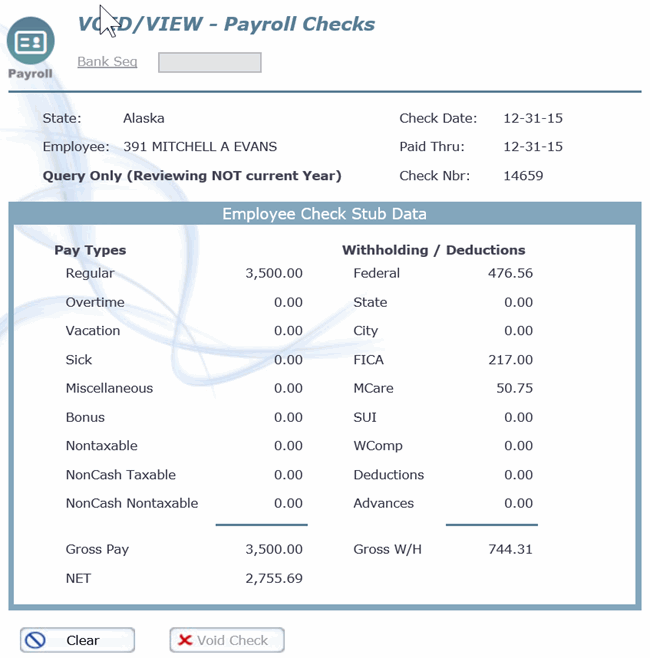- Advantos ERP v7 Online Documentation
- Admin Manual
- Contact Us
Void Payroll Checks
|
IntroductionThe purpose of this process is to ensure payroll checks needing to be voided are done correctly and prior to the calculation of taxes and the transfer of tax payment invoices to A/P. Results of Voiding a P/R CheckThe impact of voiding a payroll check depends on what has been reported on Fed tax reports and whether or not you are still in the same accounting year. It is very important, as you will see from the information below, to be sure payroll is correct before issuing checks.
Because the Payroll System has its own bank account and keeps its transactions separate from clients' general accounts, creating a payroll check involves a large number of accounting entries. Voiding a payroll check means the system must reverse all the entries posted when creating the check in the first place. It is critical the sequence of events detailed on the checklist is observed. The following steps are taken by the system when a payroll check is voided:
Voiding a P/R Check in Current MonthIf during the current payroll process an error was discovered in preparation of a payroll check, the system is designed to allow the Operator to quickly void the check, reversing all the accounting entries, including the funds transfer between the client bank account and the Payroll Bank Account. At this point, depending on whether you need a new check or not, you may be able to continue in the payroll process without further interruption. However, if the check must be replaced with another, you will need to run a payroll for the single item, following the checklist to the point where you voided the original check, then proceed with the payroll process. Void P/R Check in Current Month AFTER Tax Invoices CreatedIf the Operator has discovered the need to void a payroll check after the tax invoices were calculated, then the check should be voided, a new check issued if necessary, then the Tax Invoice Program rerun. Void a P/R Check for a Prior Month or QuarterIn this instance, because the Fed tax reports have been done, after the system corrections have been made, correcting reports will have to be submitted to the IRS. Void a P/R Check for a Prior YearWarning: you cannot adjust a prior year's payroll item in the current year! You must void the payroll check and make associated adjustments through the A/P System. The steps to be taken are detailed below:
Do a Journal Entry to post the deposit of the reimbursement to the Client/ Employer. Debit Cash for the total amount of the deposit, the credit should be broken down between Salaries, Payroll Tax Expense and Workmans Comp Expense. |