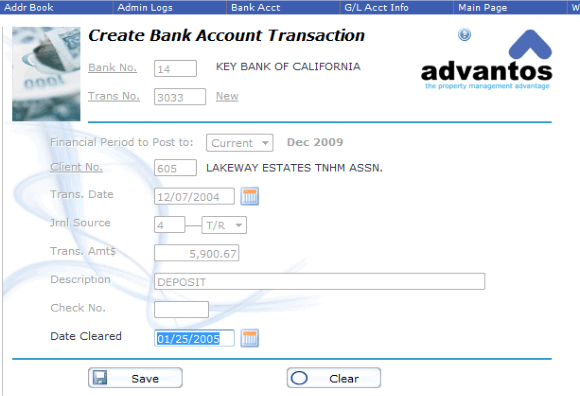- Advantos ERP v7 Online Documentation
- Admin Manual
- Contact Us
Manual Bank Transactions
|
Manual Bank TransactionsThe purpose of this procedure is to post a transaction to a bank account not automatically entered through one of the modules (i.e., A/P, T/R, P/R or G/L). In general, a manual transaction will need to be posted when one of the modules uses a bank account tied to a G/L number other than 4000-Cash, such as 4040-Investments. Types of Manual TransactionsThe main type of transaction occuring, where the bank account is not automatically updated, is transferring funds from one bank account to another through the A/P System or the Receivable System, where one bank account is a non-checking bank account. Several examples of transactions requiring a manual entry are detailed below. These examples assume the checking and investment accounts mentioned are at different institutions. If the accounts are at the same bank, the transfer can be done through the G/L System with Journal Entries and a Funds Transfer Request letter and no manual entry would be needed.
Posting Manual TransactionsGo to the Post Bank Account Transactions in the Bank Account System and input the requested information. The On-Line Help function will assist you with any questions. Be sure to enter a positive or negative number in the Transaction Amount field, depending on whether you want to increase or decrease the account balance. Review Account BalanceOnce you have posted the transaction, display the bank account transactions for the adjusted account and ensure the account balance is now correct. End Of Month ProcessingSince it is all too easy to forget to process the manual portion of infrequent transactions, the system provides a safety feature in the balancing routine for the General Ledger System. If you have forgotten to process part of a transfer, the G/L Consolidation report will be out of balance by the amount of your transfer. Bank accounts can be corrected and processing resumed. |