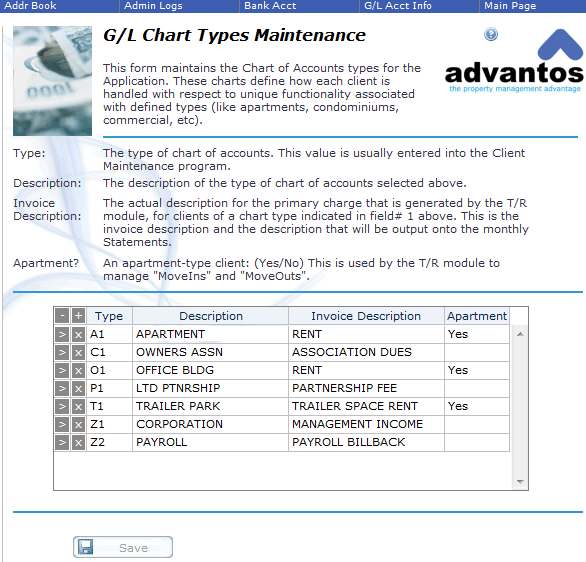- Advantos ERP v7 Online Documentation
- Admin Manual
- Contact Us
Initialize G/L System
|
IntroductionThe purpose of this process is add a complete charts for a Client. This process is usually done when you add a new Client. This must be completed before any financial transactions can be entered into the system. Add Chart of AccountsWhen you add a new Client, one of the first tasks to perform, before any transactions can be processed, is to create a complete chart of accounts for the Client. This process is performed during the 'Create a New Client' checklist. Once a complete chart of accounts is created you can then add, delete, or change any individual account for the Client. Note: during this process the chart of accounts selected are based on the 'ChartType' value in the Client's Client Maintenance file (menu# 6.1.1). To initialize the G/L system (add a complete chart of accounts) for a Client go to the G/L Utilities menu (menu# 5.6) and select the "Create a NEW chart of Accounts" process. Enter the Client# and verify you wish to proceed with this process. The Chart of Accounts selected is based on the Chart Type entered in the Client Maintenance program. There is an accounts template for each Chart Type. The system administrator creates this. The Advantos Enterprise appplication comes with a template for each chart type (an Alpha/Numeric value (e.g. C1). Chart of Accounts TypeIf you wish to create a new "Chart Type" you need to add it to the chart-types configuration file.
Then create individual account#s through the Chart of Accounts Maintenance process. |