- Advantos ERP v7 Online Documentation
- Admin Manual
- Contact Us
Post Accounts Receivable Receipts
|
IntroductionThe purpose of this process is to ensure the proper posting of receipts to customer accounts. When payments are received they will not be reflected on an account except as a footnote on the payments form until it is processed in a bank deposit. Receipts can be allocated to a special unapplied funds category. You will need to make the decision about holding funds when you post the payment. Funds in this unapplied category can be applied to invoices at any time. Post ReceiptsA receipt can be posted to the system at any time, through the Post Payments on Account form. A receipt is not reflected on the account until it is deposited. A footnote is displayed on this form indicating there are "undeposited receipts on file". A receipt can, however, be deposited directly if the "Deposit Payment" checkbox is checked while the receipt is posted and saved. 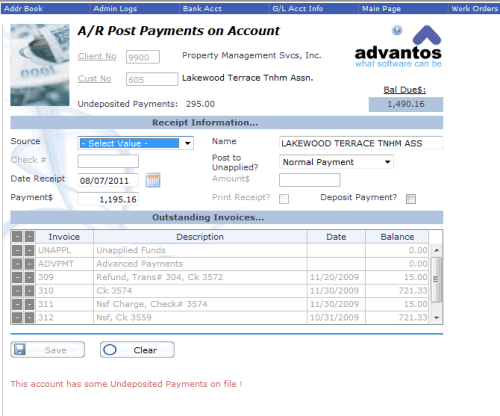
Undeposited ReceiptsA printed receipt can also created which can be given to the customer. The receipt will not update the customer account until deposited, but a message will flash whenever the account is accessed, alerting everyone an undeposited receipt is on hand. A listing of any received, but undeposited, receipts can be reviewed or printed by selecting the Accounts Receivable > Customer Maintenance > List Undeposited Payments menu selection. A slightly different kind of report can display the same information by selection the Accounts Receivable > Bank Deposits > PreDeposit Reports. 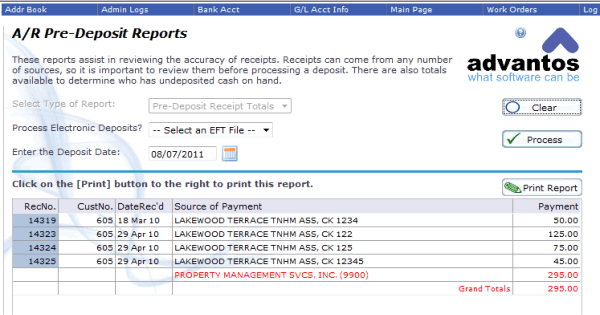
Easy Access to Information Prior to PostingThis process has been simplified by being able to access the Address Book to search for the correct account, but care should be taken to select correctly. Any errors can be corrected prior to deposit, but once the receipt has been deposited, corrections will reflect on customer statements. At the posting stage, you will not need to determine what invoices need to be paid. If the receipt equals the invoice total, the system will apply receipts to all outstanding invoices. If there is a discrepancy, the receipt will go into AdvanceHold at the time of deposit and will stay there until you make a decision using the Adjustments Program. AdvanceHold is a hold category where receipts on account have not been applied. The value in this category is posted to the G/L as Deferred (or Prepaid) Income. If you don't apply the funds held on account, the financial statements will reflect both excess Accounts Receivable and Deferred Income. Once the funds are applied then the system reduces these two G/L account balances. |

