Account Maintenance
This process is designed to allow you to easily inquire into G/L account history totals, add accounts to a client's set of books or maintain accounts that are already set up. You can also associate accounts to a controlling account, which combines all the associated accounts on financial statements. This function is designed to reduce the detail on financial reports.
Please note that the G/L System, in order to maintain critical history records, does not allow you to delete an account that has any historical or current fiscal year transactions.
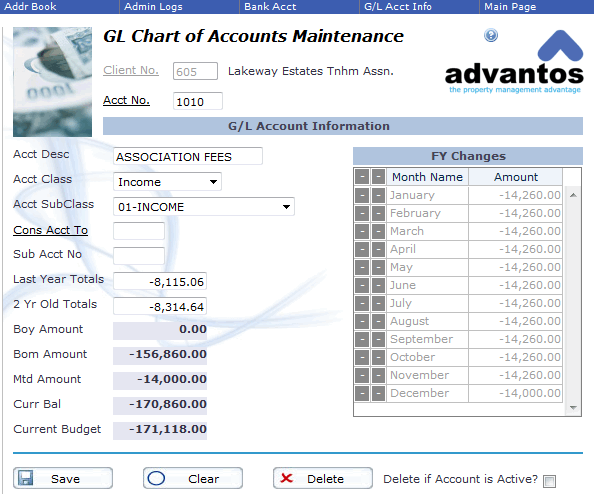
Client Number:
Enter the client number, or click on the Client Number link to select from a list. To view a Master Chart of Accounts, defined by a client's chart-type, enter the type code. For example, enter 'A1' to access the Apartment Master Chart record.
Account Number:
Enter a valid G/L account number or click on the link to select from a list. To add an account, type in the new account number.
Account Description:
Enter up to 15 characters of description.
Account Class:
Select the account classification code from the drop-down list. These codes are not configurable and cannot be changed. They are the primary classifications of accounts of financial records everywhere.
Account Subclass:
Select the sub-classification code from the drop-down list. These codes are configurable. To do so you can Maintain Account Classes. If you want some expenses to be added to your income statement AFTER the 'EARN BEFORE ADJUST.' subtotal, use class '3' and subclass '85' through '98'. Only use class '3' and subclass '85' through '89' if you want these classes output with a sign reversal (like reserve income).
Consolidate Account Number:
To consolidate this account into another for reporting purposes, enter the account number that this account will combine into.
Sub Account Number:
To add an additional, user-defined classification to this account, enter the code here. This field is not currently used by any system reports, but reports can be provided if additional classification of accounts is required.
Last Year Totals:
The prior fiscal year's totals. These totals are used for certain customized reports and are maintained through the 'YEARLY' G/L update process. You do not have to enter data here, even on set-up of a new account.
Two Year Old Totals:
The year before last's totals. These totals are used for certain customized reports and are maintained through the 'YEARLY' G/L update process. You do not have to enter data here, even on set-up of a new account.
Beginning of Year Amount:
The balance in the account at the beginning of the fiscal year. This is a view-only field.
Beginning of Month Amount:
The balance in the account at the beginning of the current month. This is a view-only field.
Month (to date) Amount:
The month-to-date amount is the change in the account balance during the month. This is a view-only field.
Current Balance:
The current or year-to-date balance in the account. This is a view-only field.
Current Budget:
The current year's annual budget figure. The system will total this amount by adding all current fiscal years monthly amounts. This is a view-only field.
Delete if Account is Active?
If you want to delete this account, and have sufficient privileges, you need to check this checkbox in order to delete any account that has some prior financial information associated with it. Be careful when doing this because you may create some imbalances in prior financial information (e.g. unbalance a prior Balance Sheet).
