Delinquent Aging Reports
The delinquent agings serves the primary purpose of reflecting the balance due, in detail form, for each unit managed. At the beginning of each month an invoice is automatically created in the amount listed in their resident file at that time. These invoices, along with any other invoice or credit created, will appear on this report until it is completely paid off.This process provides a variety of delinquent aging reports. All these reports show the CURRENT delinquency status at the time the reports are run. The date you enter is the 'heading' date of the report and NOT the date the computer uses to construct its delinquent aging report.Remember that delinquent aging reports do not show payments made that have been allocated to 'UNAPPLY'. The computer recognizes payments made to UNAPPLY as being payments for new customers that have not moved in yet. Thus, these payments should not show on a delinquent aging for existing customers.The various available delinquency reports are described below:
- Unpaid Invoices by Unit
- Totals by Unit# w/Coll. Date
- Totals by G/L Acct#
- For Individual Units
- Totals by Unit# w/Notice Date
- Non-Current & Positive Balances
- Totals with Custom Dates
Unpaid Invoices by Unit
This report will list ALL the outstanding unpaid invoices for the selected clients' customers. It will also include information on the account number, the invoice description and the date the invoice was first billed. This report will also 'age' each invoice into 0-30 day, 31-60 day and over 60 days.
CUST#.. CUSTOMER NAME, PHONE#s, & REMARKS.......................................................
INV NAME............ INV# BILL-DATE ACCT INVOICE DEscriptION...... INV BAL$ ADV BAL$ 0-30 DAY$ 31-60 DAY$ >60 DAY$
1010 SUSAN EVANS HM# (619)222-3737 WK# (619)888-9595
EVANS 748 01 Oct 09 4080 DELINQUENT CHARGE 10.00 0.00 0.00 0.00 10.00
EVANS 749 01 Oct 09 4010 ASSOCIATION DUES 310.00 0.00 0.00 0.00 310.00
---------- ---------- ---------- ---------- ----------
420.00 0.00 0.00 0.00 420.00
CLIENT DELINQUENCY BREAKDOWN:
ASSOCIATION DUES 420.00 DELINQUENT CHARGE 10.00
If you check the box to Restrict Output to a Specific Invoice Type, you will be prompted for an Invoice Description Filter. Enter a portion of the Invoice Description, using the [ and ] characters as wildard. For example, [DELINQUENT] will include only invoices with a description beginning DELINQUENT.
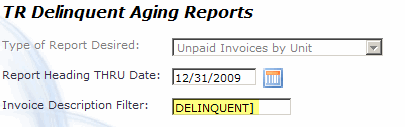
Totals by Customer Number With Collection Date:
<This report will list the TOTAL of all the outstanding unpaid invoices as one TOTAL line, by customer number, by client number. It also creates a separate column for advance payments and any receipts not yet posted to the system. It will not break down the total balance due into a description for each invoice. It WILL also age the balances due. This report is generally much shorter than the report #1 above. This report DOES list the steps that have been taken to collect on the outstanding balance by listing for each customer the demand letters that have been sent AS WELL AS the date, if any, that the customer file was sent to the ATTORNEY for collection!
Totals by G/L Account Number:
This report is very short and lists the TOTAL of all the outstanding unpaid invoices by Client, by G/L account number. This report WILL also age the balances due.
For Individual Customers:
Allows you to be more selective with the information in #1 above. Contains the same information, but allows you to select for one or any combination of individual customer accounts.
Totals by Customer Number With Notice Date:
This report outputs the total amounts due for each customer and spreads them under aged columns. It also creates a separate column for advance payments and any receipts not yet posted to the system. It also includes the date any notice was given (for sale of move-out). This report is useful to determine how much in invoices are owed and the aging spread of those invoices.
Non-Current & Positive Balance Totals:
This report is a detail aging report that excludes all negative invoices, advance payments, and unapplied payments.
Totals with Custom Dates:
This report is an aging totals report that shows amounts owed over 30 days and includes the first six custom dates defined and the associated custom dates notes. The last column allows users to write their own notes.
