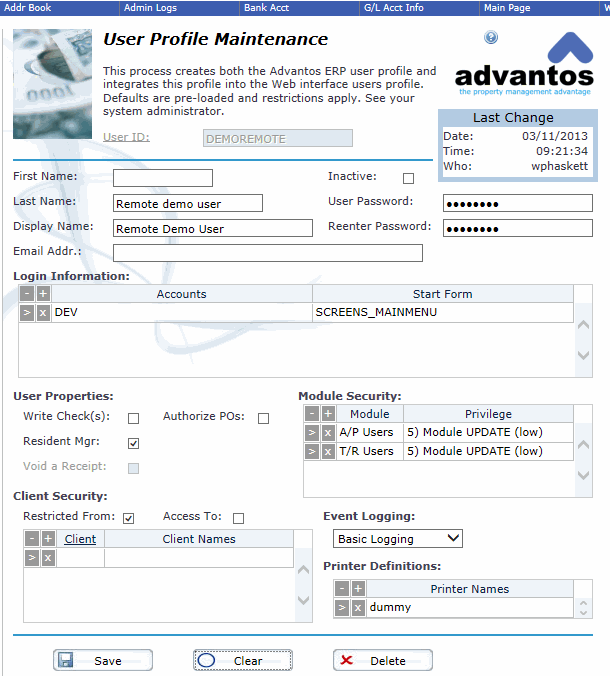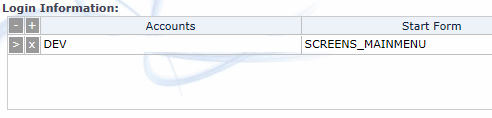- Advantos ERP v7 Online Documentation
- Admin Manual
- Contact Us
Maintain User Profile
|
IntroductionThe purpose of this process is to maintain profiles for each user authorized to use the Advantos Enterprise application software. Each user has various characteristics assigned to them which allow access to various application resources. In addition, other characterestics allow the user to perform specific functions, e.g. write checks, etc. Since users access Advantos using web browsers, it is advisable to prevent any 3rd party toolbars and other interferring add-ons from installing to ensure the Advantos application performs properly and quickly. Each user is given access to the Advantos Enterprise modules as defined on the main menu. Each module has an option number associated with it which also acts as the 'menu group' the user has access to. Users can access multiple, or all (*) modules. There is specific help for the User Profile Maintenance web form used to manage Advantos users. Please refer to this page for detailed help.
Recommended Security LevelsSecurity levels control which application functionality a user has access to. Advantos Enterprise has numerous pre-defined security requirements in order to perform specific actions. In addition, the administrator can create additional restrictions to any option available from one of the menus. All functions are assigned a numeric identifier and can easily be derived from the main menu. For example, 1.4.1.1 indicates the user has selected the following: A/R module (option# 1), Reports (option# 4), Customer Invoice Reports (option# 1), and Delinquent Listing Report (option# 1). The general security levels are defined as follows: 1 - 2 Data Access 3 - 4 Data Update 5 - 6 EOM Processing 7 - 8 System Administrator InactiveIf a user becomes inactive they are normally deleted. However, you can deactivate them if you wish as a temporary measure (e.g. on vacation). This checkbox affects the global DesignBais user, which affects how the browser interface operates. So, when checked, the user is denied access to the application through the browser. User PasswordEnter the user password. You'll have to re-enter the password to validate you know what it is. The password needs to be at least eight (8) characters in length. It should include letters, numbers, and other characters (not numbers & letters). Login InformationIf a user becomes inactive they are normally deleted. However, you can deactivate them if you wish as a temporary measure (e.g. on vacation). This checkbox affects the global DesignBais user, which affects how the browser interface operates. So, when checked, the user is denied access to the application through the browser.
The accounts is defined as your database account. This is provided. Unless you know what you're doing, or are working with Advantos support, leave this value alone. The same can be said regarding the Start Form. This defaults to the standard form. Advantos support will change this if required. Balance of InformationThe rest of the information is self explanatory; who can write chedks, is the user a resident manager, what the security is defined as, which clients this user has access to (or restricted from), etc. |