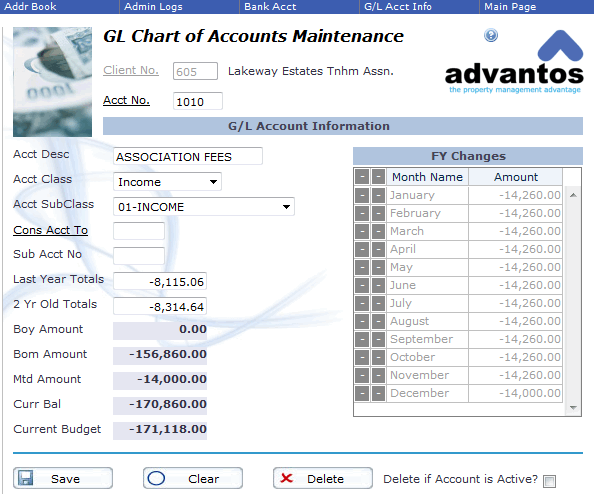- Advantos ERP v7 Online Documentation
- Admin Manual
- Contact Us
Maintain G/L Accounts
|
IntroductionThe purpose of this process is to add, alter, and maintain general ledger accounts for each set of books you have set up. If you wish to create initial accounts for a new Client (set of books) please use the 'Create a NEW Chart of Accounts' process in the G/L Miscellaneous menu. You can alter an account's account class (which report it prints on), its subclass (which category within a report it prints on), or its description. All other changes, especially to prior financial data, should be updated through the General Ledger miscellaneous menu.
Deletion LimitationsThe ability to delete a record is limited. If any transactions have been posted to the account# you want to delete, then the account# cannot be deleted. If it is, the Client's account 'Trial Balance' will NOT balance to zero (i.e. debit balances will not equal credit balances. Each account is assigned a major classification (asset, liability, etc) and a minor classification (current assets, general operating expense, etc). Each account can be consolidated into another account for financial statement reporting. This provides the ability to provide detailed account information for management reports and more general consolidated account information for investor reports. Accumulation of InformationThe accumulation of financial information is quite simple. A transaction is posted to the system, through one of the modules, such as A/P or A/R, and creates the debit and credit postings withheld within the module where it was created. At the end of the month, these debit and credit records are updated to the G/L system, where they are held until the G/L processes its end-of-month checklist. During this end-of-month process the debit and credit records are totaled for each G/L account# and the totals are updated to financial transaction records for the particular month and year G/L is operating in. These transaction records are then used by the financial statement print programs to display the financial position of each Client for a specific month and year. The "Chart of Accounts Maintenance" program allows you to see these financial transaction totals for the previous 12 month period, along with BOY, BOM, MTD, and CURRENT BALANCE account information. Unique FeaturesThe are two unique features of any G/L account. First, each account is assigned an account classification and an account sub-classification. The classification assigns the account to a major category of Asset, Liability, Equity, Income, or Expense. This classification is what determines on what report an account is printed on. You certainly wouldn't want an income account to print on a balance sheet. The sub-classification categories each account to a sub-classification within each classification. For instance, an expense account could be sub-categorized as an operating expense, utility expense, insurance, or whatever you want. To create your own sub-classification, go to the utilities program "Maintain Account Classes" located in menu# 5.6.2. Second, any account# can be assigned as a subsidiary account under another account#. This allows you to print a consolidated financial statement where subsidiary account totals are transfered to the major account and only the major account is printed on the financial statement. For instance, you may wish to have numerous payroll accounts to describe different wages, then print a financial statement where only one account is printed displaying the total payroll expense for all payroll account#s. In addition to these unique features, you can consolidate different Client's financial information into any one report. This consolidated financial statement would output common account#s totals as one line item on the report and for those non-common account#s, each account# would be its own line item. This allows you to keep more than one set of books for different offices, departments, investments, or whatever, then prepare individual and consolidated financial statements for management, investors, bankers, etc. |